解决Typecho默认不支持Emoji导致502的问题
正常情况下因为默认数据库utf-8编码无法支持emoji,保存含emoji内容会出现500 Database Query Error.
进入SQL数据库
alter table typecho_contents convert to character set utf8mb4;
alter table typecho_comments convert to character set utf8mb4;
alter table typecho_users convert to character set utf8mb4;
alter table typecho_fields convert to character set utf8mb4;
alter table typecho_metas convert to character set utf8mb4;
alter table typecho_options convert to character set utf8mb4;
alter table typecho_relationships convert to character set utf8mb4;
Typecho_是安装时设置的表前缀,如果你的表前缀不是默认前缀请自行替换。
不知道自己的表前缀往下看。
修改Typecho本地配置文件
默认配置文件是:config.inc.php
红色部分是表前缀,蓝色是你需要修改的,把默认的utf8改为utf8mb4即可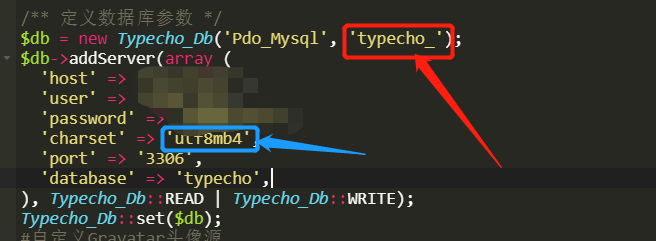
Emoji测试
😉
🤤🤤🤤