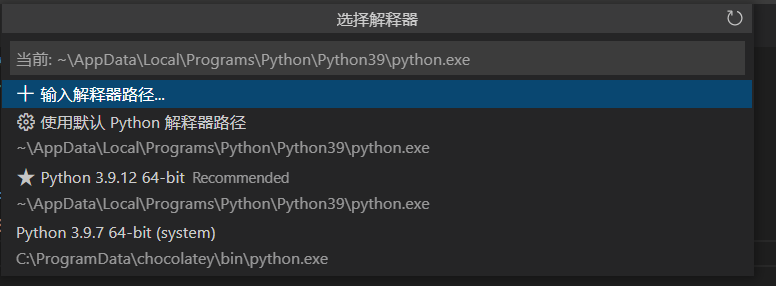VSCode 上使用Cline 与DeepSeek API异常汇总

言归正传主要错误有两个:
第一个:
Invalid API Response: The provider returned an empty or unparsable response. This is a provider-side issue where the model failed to generate valid output or returned tool calls that Cline cannot process. Retrying the request may help resolve this issue.
第二个:
Cline uses complex prompts and iterative task execution that may be challenging for less capable models. For best results, it's recommended to use Claude 4 Sonnet for its advanced agentic coding capabilities.
这俩问题我是最近几天才发现的,并且都没有在github找到有实际有意义的解决方案,所以我不得不考虑一下报错描述的内容所明示的:你API有问题返回值不对劲
去DeepSeek的最近更新的文档看了一下,果然发现端矣:DeepSeek-V3.2 正式版发布 2025/12/01
DeepSeek-V3.2 的思考模式也增加了对 Claude Code 的支持,用户可以通过将模型名改为 deepseek-reasoner,或在 Claude Code CLI 中按 Tab 键开启思考模式进行使用。但需要注意的是,思考模式未充分适配 Cline、RooCode 等使用非标准工具调用的组件,我们建议用户在使用此类组件时继续使用非思考模式。
但请注意,当我们的服务器承受高流量压力时,您的请求发出后,可能需要等待一段时间才能获取服务器的响应。在这段时间里,您的 HTTP 请求会保持连接,并持续收到如下格式的返回内容:
非流式请求:持续返回空行
流式请求:持续返回 SSE keep-alive 注释(: keep-alive)
这就很蛋疼了,原来Cline你才是爱用非标件的那个大傻逼🤣啊,结合GitHub看到的prompt代码,Cline是直接搞了一堆非标准的标签让后端识别,如果API供应商不做额外的专门训练那回复的准确率可就完全没保障了。至于对等待响应的处理,暂时不清楚Cline有没有做。
所以理论上要么换Claude Code插件要么用非思考模型(其实用着感觉也还行)。
当然还有个比较邪修的操作,用国内某某API小厂赞助的其他Cline汉化版插件,通过git历史提交可以看到他们把非标的标签连带prompt全翻译成中文,这时候DS思考模式回复的正确率确实大大提高,但是某API厂商的广告就有点烦人了😅(这个版本还暗戳戳把DS官方的选项里上下文改成64K砍了一半,估计也是为了方便多点碰壁的好卖他的API),另外频繁使用全中文prompt将会明显增加API的固定开支。
所以拉倒吧我还是用原版。